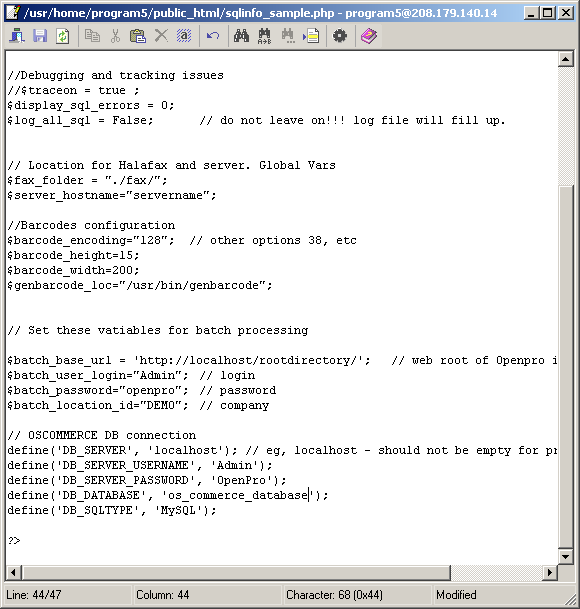OpenPro Application Guide - OScommerce Shopping Cart Interface (SO)
OScommerce Shopping Cart Interface And Setup
OpenPro interfaces with OS commerce by sending production information from OpenPro inventory control to OS commerce. We also receive orders via XML SOAP interface back into OpenPro order processing just like an e-commerce order.
OScommerce Shopping Cart Interface Loading
items, product categories, inventory and product options.
From the Ecommerce screen, maintenance select OS Commerce Sync, this will read all the specific categories from OpenPro and load them into Oscommerce, it will then load all the items and pictures into Oscommerce as well.
Add to the openpro menu: oscommerce_sync.
OScommerce Shopping Cart Interface Loading Items
When the sync is done you will get the results, this process can run whenever you add new products to the OpenPro database.
OScommerce Shopping Cart Configuration Process
In the OpenPro sqlinfo.php file, it has the communications information of the Oscommerce cart and database.
This information is required to be send product information from OpenPro over to Oscommerce cart database file.
OScommerce Shopping Cart Interface - Configuration of Oscommerce Files
Customer contract pricing will override any other system pricing, but the contract must be valid and with-in the date range.
OScommerce Shopping Cart Oscommerce Configuration Process
Oscommerce standard check out process runs this script checkout_process.php
At the bottom of the screen you add the insert of OpenPro XML SOAP interface like above.
The code shown underneath, needs to be inserted into the standard os commerce program checkout_process.php
// Openpro code to export OS Commerce data to OpenPro
///////////////////////////////////////////////////////////////////////////////
////////////////////
include("openpro_create_sales_order.php");
export_sales_order($insert_id);
///////////////////////////////////////////////////////////////////////////////
////////////////////
Below is the openpro_create_sales_order.php program to be loaded in the top level directory of the oscommerce shopping cart code.
Below is the openpro_create_sales_order.php program to be loaded in the top level directory of the oscommerce shopping cart code. This is where you must select all the field defaults for OpenPro.
require_once('includes/application_top.php');
//export_sales_order(2);
define("OPENPRO_LOG_FILENAME","openpro_create_sales_order.log");
define("OPENPRO_DB_SERVER","208.179.140.215");
define("OPENPRO_WEB_ROOT_PATH","/asp/demos/soccer_eventstest");
These fields need to be setup in above.
OScommerce Shopping Cart Interface
Inventory control items need to be flagged for e-commerce to be added on the OS Commerce shopping cart, also the item categories need to be flagged for E-Commcere.
Log file for the os commerce needs to be configured with in the Openpro create sales order program, this will log any errors and process that is be done.